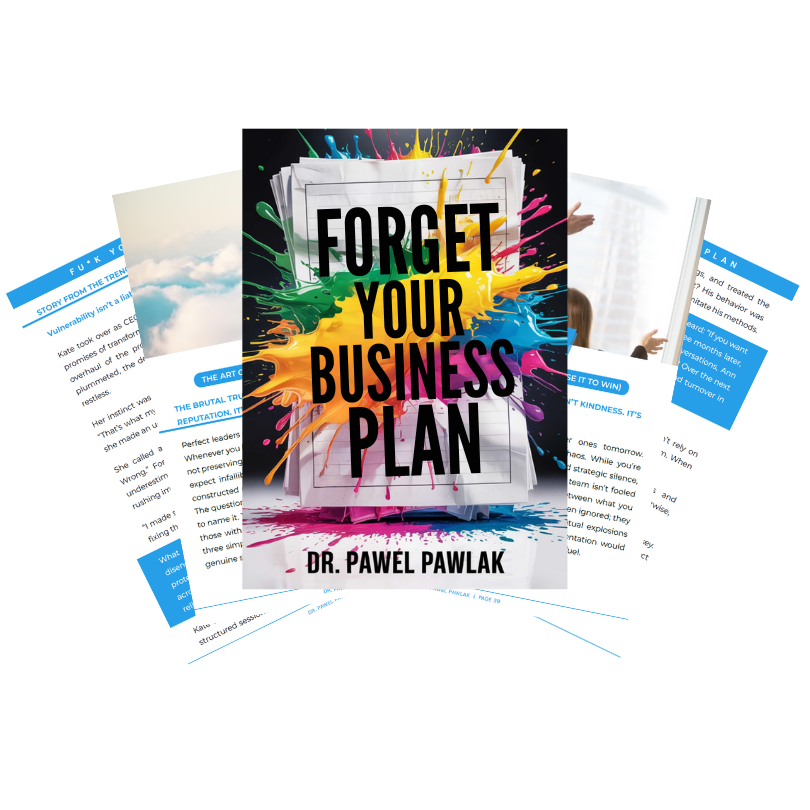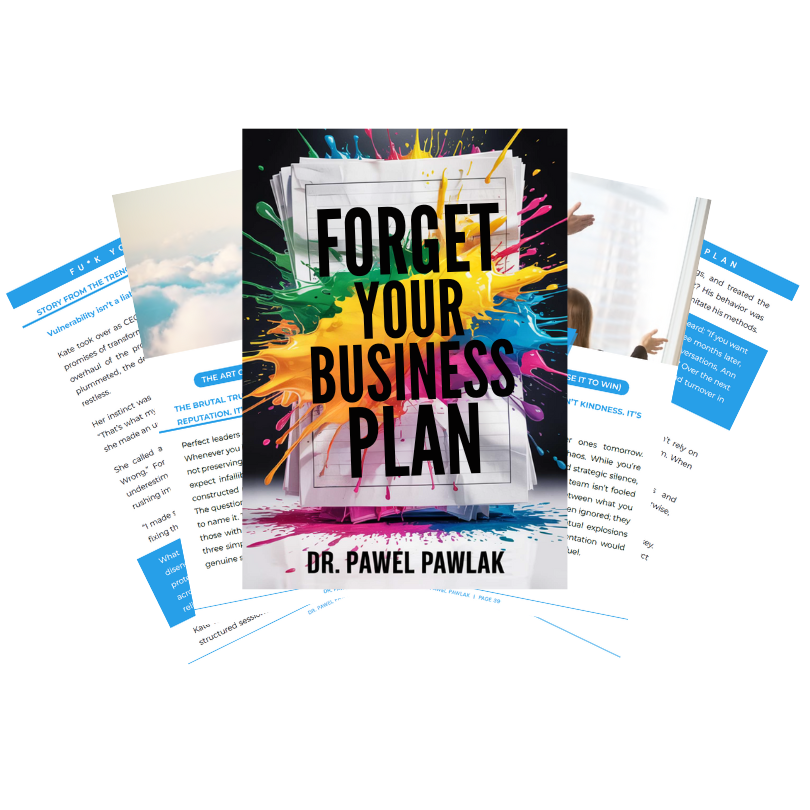Email Overload? 3 Simple Systems That Actually Work for Busy Professionals
Your inbox shows 2,847 unread emails. Again. You spend three hours daily managing email, but still miss important messages buried in promotional clutter. The constant ping of notifications fragments your focus and makes every workday feel reactive rather than productive.
Email overload isn't a personal failing - it's a systemic problem that requires systematic solutions. Most people try to solve email chaos with willpower and good intentions. That approach fails because it treats symptoms rather than causes.
The executives who've mastered email use simple, repeatable systems that process messages efficiently and protect their attention for high-value work. These aren't complex productivity frameworks that require hours to implement. They're practical approaches you can start using today to regain control of your digital communication.
What Are the 4 Types of Productivity Systems for Email Management?
Email productivity systems fall into four categories: capture systems that collect all messages in organized ways, processing systems that handle incoming emails efficiently, organization systems that store emails for easy retrieval, and protection systems that prevent email from overwhelming your schedule.
Capture systems ensure nothing falls through the cracks. This includes unified inboxes that consolidate multiple accounts, automatic forwarding rules that route emails to appropriate folders, and consistent checking schedules that prevent constant interruption.
Processing systems help you handle each email once and move it to the appropriate destination. The key is making quick decisions about each message: delete, delegate, do immediately, or defer to a specific time.
Organization systems use folders, labels, and search functions to store emails, where you can find them later. The best systems balance simplicity with functionality - too few categories and everything gets lost, too many, and the system becomes cumbersome.
Protection systems defend your attention from email interruption. This includes turning off notifications, batching email processing into specific time blocks, and using auto-responders to set expectations about response times.
System 1: The 3-3-3 Method for Email Processing
The 3-3-3 method creates structure around when and how you process email. Check email only 3 times daily, spend no more than 3 minutes on each email, and use 3 folders for organization: Action Required, Waiting For, and Archive.
Schedule your email checks at specific times - typically morning, midday, and end of day. This prevents constant checking while ensuring you don't miss time-sensitive messages. Turn off email notifications during focus work periods.
The 3-minute rule forces quick decision-making. If an email requires more than 3 minutes to handle, move it to your Action Required folder and schedule dedicated time to address it properly. This prevents email from consuming your entire day.
Your folder system stays simple with three categories. Action Required contains emails that need your response or action. Waiting For tracks emails where you're expecting responses from others. Archive stores everything else for future reference.
Process each email once and move it immediately to the appropriate folder. Don't read emails and leave them in your inbox - this creates mental clutter and forces you to re-read messages multiple times.
System 2: The 80/20 Rule Applied to Email Management
The 80/20 rule recognizes that 20% of your emails generate 80% of the value. Focus your time and attention on identifying and prioritizing these high-impact messages while efficiently handling the remaining 80%.
Start by identifying your VIP senders - people whose emails always require prompt attention. Set up automatic filters that flag or forward these messages to ensure they don't get lost in the noise.
Create template responses for common email types. Customer service inquiries, meeting requests, and status updates often follow similar patterns. Templates save time and ensure consistent communication.
Use email scheduling to batch similar responses. Instead of replying to emails throughout the day, schedule blocks of time for different types of responses. This creates efficiency through focused attention.
Unsubscribe aggressively from newsletters, promotional emails, and automated notifications that don't provide clear value. The goal is to reduce email volume at the source rather than processing unnecessary messages.
System 3: The 1-3-5 Rule for Daily Email Goals
The 1-3-5 rule sets realistic daily goals for email processing: handle 1 complex email that requires significant thought or action, process 3 medium-priority emails that need responses, and clear 5 quick emails that can be handled immediately.
The 1-3-5 system is a good starting framework for people who want to get their emails under control but aren’t in “airport mode.” It’s a good choice if:
- You have a moderate number of emails per day,
- You want to reclaim your time and energy,
- You need a clear framework for planning your responses.
This approach prevents email from overwhelming your day while ensuring progress on important communications. It also helps you estimate how much time to allocate for email processing.
Start each email session by identifying your 1 complex email for the day. This ensures you tackle the most challenging communication when your energy and focus are strongest.
Handle your 3 medium-priority emails during your scheduled email processing times. These typically require thoughtful responses but don't need extensive research or complex decision-making.
Clear your 5 quick emails at the beginning or end of email sessions. These include confirmations, simple yes/no responses, and forwarded information that requires minimal processing.
Track your progress daily to understand your email patterns and adjust your system accordingly. Some days will require more complex emails, others will have more quick responses.
What Are the 4 Productivity Styles That Affect Email Management?
Different personality types and work styles require different approaches to email management. Understanding your natural tendencies helps you choose systems that work with your preferences rather than against them.
Organizers prefer detailed filing systems with multiple folders and categories. They benefit from complex tagging systems and detailed email rules that automatically sort incoming messages.
Prioritizers focus on importance and urgency. They need systems that quickly identify high-priority emails and defer less important messages. VIP lists and importance-based filtering work well for this style.
Visualizers prefer seeing their email workload represented graphically. They benefit from visual organization systems, color-coding, and dashboard views that show email volume and processing progress.
Simplifiers want minimal complexity and maximum efficiency. They prefer basic folder structures, simple rules, and streamlined processing workflows that require minimal decision-making.
What Are the 4 Determinants of Email Productivity?
Four factors determine whether your email system will succeed or fail: volume management, response time expectations, processing efficiency, and attention protection.
Volume management starts with reducing unnecessary emails at the source. Unsubscribe from lists you don't read, use group communication tools for team discussions, and set up filters that automatically handle routine messages.
Response time expectations need to be explicitly managed. Use auto-responders to communicate when people can expect responses, and train colleagues and clients on your communication preferences.
Processing efficiency improves through standardized workflows, template responses, and batched processing. The goal is to handle each email once and move it to the appropriate destination immediately.
Attention protection requires deliberate boundaries around when and how you engage with email. This includes notification management, scheduled processing times, and protecting deep work periods from email interruption.
How to Use the 3-3-3 Method in Practice
Implementation starts with setting up your three email processing times. Choose times that work with your natural energy patterns and meeting schedules. Most people find morning, early afternoon, and the end of the day work well.
Create your three folders in your email system. Name them clearly and consistently: "Action Required," "Waiting For," and "Archive." Set up any necessary subfolders under these main categories.
Establish your processing routine. Open email only during scheduled times, process each message once, and move it immediately to the appropriate folder. Set a timer to enforce the 3-minute rule.
Handle Action Required emails during dedicated work blocks, not during email processing time. Schedule specific times to work on emails that require more than 3 minutes of attention.
Review your Waiting For folder weekly to follow up on outstanding responses. Archive completed items regularly to keep your system clean and functional.
What Are Productivity Systems That Actually Work for Email?
Effective email productivity systems share common characteristics: they're simple enough to use consistently, flexible enough to handle different types of messages, and protective enough to prevent email from overwhelming your schedule.
The key is choosing a system that matches your work style and sticking with it consistently. Complex systems fail because they require too much mental energy to maintain.
Start with basic time boundaries - specific times for checking email and protection periods when email is completely off-limits. This single change eliminates most email-related productivity problems.
Add processing rules that help you handle each email once. Whether you use the 3-3-3 method, the 80/20 approach, or the 1-3-5 rule, the goal is to make quick decisions and move emails out of your inbox.
Implement automation wherever possible. Email rules, templates, and auto-responders reduce the manual work required to manage your inbox effectively.
Summary: Take Control of Your Inbox Starting Today
Email overload is a systems problem that requires systematic solutions. The most effective approaches focus on reducing volume, batching processing, and protecting your attention from constant interruption.
Choose one of the three systems outlined here and implement it consistently for 30 days. The 3-3-3 method works well for people who prefer structure, the 80/20 approach suits those who think strategically, and the 1-3-5 rule helps goal-oriented individuals.
Remember that the best email system is the one you'll actually use. Start simple, be consistent, and adjust based on what works for your specific situation and work style.
FAQ
What are the 4 types of productivity systems for email? Capture systems that collect messages efficiently, processing systems that handle emails quickly, organization systems that store emails for easy retrieval, and protection systems that prevent email from overwhelming your schedule. Each type serves a different function in overall email management.
What is the 3-3-3 method for email productivity? Check email only 3 times daily, spend no more than 3 minutes on each email, and use 3 folders: Action Required, Waiting For, and Archive. This system creates structure around email processing while preventing constant interruption and decision fatigue.
How to use the 3-3-3 method effectively? Set specific times for email checks, create the three folders in your system, process each email once and move it immediately, handle complex emails during dedicated work blocks, and review your Waiting For folder weekly for follow-ups.
What is the 80/20 rule for email productivity? Twenty percent of your emails generate 80% of the business value. Focus your time and attention on identifying and prioritizing high-impact messages from VIP contacts while efficiently handling routine emails that require minimal attention.
The audio summary was prepared with the NotebookLm from Google.